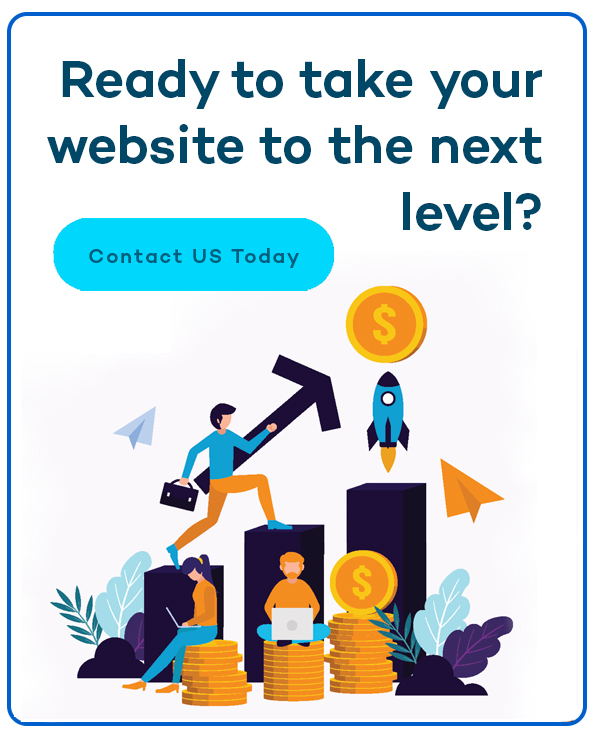Maintaining a strong online presence is crucial to the success of your RTO, in terms of being visible and standing out in the digital sphere, attracting your target audience, informing them of your RTO’s offerings, captivating their interest, and converting them through signups, enrolments, and payments.
As such, the design of your RTO website must be crafted for the user rather than simply to comply with the Standards set by ASQA. While it’s true that compliance is essential, ensuring your website is designed with the human user as its foundation is the key to success.
It may be tempting to focus the design of your website around your business objectives, its technical capabilities, and fancy visual features, but ask yourself:
How do these serve my user?
Is your website design tailored to the user experience?
What is User-Centred Design?
This term refers to website design that is crafted to improve functionality, convenience, and the overall user experience. It incorporates such factors as:
- Ease of use
- Content relevance
- Navigability
- Site speed
- Efficient information retrieval
- E-Commerce functionality
- User satisfaction
By implementing certain features and focusing on specific user outcomes, you can improve your user-centred website design and enhance the experience on your site for potential and existing students. This reflects well on the professionalism and quality of your RTO and its course offerings, captivating the interest of users and compelling positive action – that is, conversions through enrolments and signups.
Tips for a User-Centred RTO Website
- Prioritise Navigation
How easy is it to navigate your website? Users must be able to instantly identify what they can and can’t do on the site. You need to predict the actions of your users and incorporate this into your design. Have clear and logical navigation between pages via your header navigation bar, buttons, and drop-down menus, as well as clickable navigation to relevant landing pages in your footer. You must also enable an instant return to the home page directly from all landing pages.
- Maximise Site Speed
Your site must respond effectively within no more than two to three seconds of performing an action – i.e., clicking on a page link or button. Long page load times or incomplete page loading will just drive visitors away and onto the websites of your direct competitors.
- Site Mapping & Orientation
Accessibility is key. At the very least, incorporate a sitemap or basic search feature. Organise the landing page content of your site into smaller digestible sections that are cohesively and logically arranged to meet the needs of the predicted user journey through your site. Include descriptive links and prioritise site visibility elements so that users can instantly identify exactly where they are on the site relative to other pages and then easily navigate to where they next need to go.
- Minimise Memory Load
Simplify the screen elements so that they are consistent and purposeful across your entire website. For example, the site layout should be consistent across all landing pages and the navigation bar should remain the same no matter where the visitor is on the site.
Contact RTOWeb for User-Centred Web Design
We are an Australian-owned specialist web design and development company working exclusively with clients in the RTO niche. We are experts in the VET industry, and we have the talent, insight, and expertise to deliver outstanding RTO websites and content to boost your enrolments and improve your brand image.
Contact us today to discover more!